I have so much time to develop portable apps, unfortunately I can't make a living from this site.
I have social anxiety disorder or social phobia that I get since I was born, quit from high school, and then become NEET guy.
Now, I'm trying to learn programming language in hope I could get a job. Then again, what job that doesn't involve anyone besides me? The answer is nothing.
I don't see any meaning in continuing this site any longer.
Well, I think it's time for me to say 'Farewell'.
You might see this site again when my life has been changed (like it will be).
And sorry for my bad English.
If you like PurkdellApps looks, you can have it here.
Please donate :)
Sorry for forcing you to download from advertisement link.
I'm just trying to survive in my conditions.
Directory Opus Portable 11.19 Build 6005 Multilingual
Sunday, 24 July 2016
Categories:
Utilities

File manager and Explorer replacement without installation.
Download Directory Opus Portable from Ge.tt (30.2 MB)
(md5: c633ec42e8370ab6b49f45efc2ab8038)
(Multilingual: SimpChinese,
TradChinese, Czech, Danish, Dutch, English, French, German, Greek, Hungarian,
Italian, Japanese, Korean, Norwegian, Polish, Portuguese, PortugueseBR,
Russian, Spanish, Swedish)
Extract and run DirectoryOpusPortable.
If trial period is less than 30 days (see in Help > Licence Manager), simply close the Directory Opus from systray or from File > Exit Directory Opus and then re-run again.
Language set by launcher according Windows localization, if you don't want: edit
DirectoryOpusPortable.ini with SystemLanguage=false.
You can replace Explorer with Directory Opus by editing
DirectoryOpusPortable.ini with ExplorerReplacement=true.
Auto Lister enabled by default, write AutoLister=false in DirectoryOpusPortable.ini if you want to disable it.
If you have TeraCopyPortable extracted next to
DirectoryOpusPortable: you can use it as default copy, move and
drag'n'drop handler by editing DirectoryOpusPortable.ini with
TeraCopyIntegration=true.
Settings of installed DirectoryOpus should be preserved.
When leaving: DO NOT forget to close from sytray and make sure DirectoryOpusPortableRuntimeData.ini (in \Data) has been removed by launcher.
Comments: 15
Sandboxie Portable 5.12 Rev 2 Multilingual
Wednesday, 13 July 2016
Categories:
Security
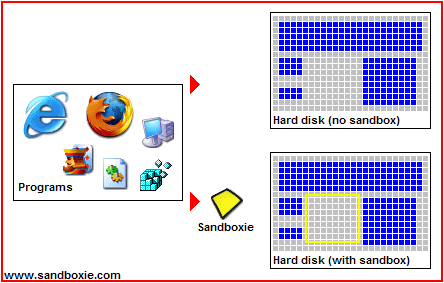
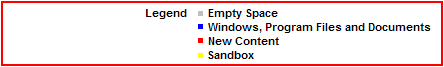
Runs your programs in an isolated space without installation.
Download Sandboxie Portable Rev 2 from Ge.tt (5.90 MB)
(md5: 59ff4ecf35e4f06e11200bcb260ffd47)
(Changelog: fixed unable to install required service correctly)
(Multilingual: Albanian, Arabic, Bulgarian, SimpChinese, TradChinese, Croatian, Czech, Danish, Dutch, English, Estonian, Farsi, Finnish, French, German, Greek, Hebrew, Hungarian, Indonesian, Italian, Japanese, Korean, Macedonian, Polish, Portuguese, PortugueseBR, Russian, Slovak, Spanish, Swedish, Turkish, Ukrainian)
Extract and run SandboxiePortable.
If you don't want to see any progress while launcher does something on pre-run and post-run: edit SandboxiePortable.ini with HideProgressWindow=true.
Target (SbieCtrl.exe) executed by launcher as user privileges, write ExecAsAdmin=true in SandboxiePortable.ini to execute it as administrator privileges.
You can add Run Sandboxed context menu to files and folders by editing SandboxiePortable.ini with ShellIntegration=true.
Language set by launcher according Windows language, if you don't want: edit SandboxiePortable.ini with SystemLanguage=false.
If you want to change language: write SelectLanguage=true in SandboxiePortable.ini.
Settings of installed Sandboxie should be preserved.
Don't forget to close from systray (or from File > Exit) when leaving.
Make sure SandboxiePortableRuntimeData.ini (in \Data) has been removed by launcher when leaving.
Comments: 37
PAUL 1.0.5
Sunday, 10 July 2016
Categories:
Development
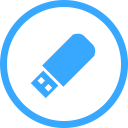
Download PurkdellApps Universal Launcher from Ge.tt (1.35 MB)
(md5: 5d1a1303a4b6a473fe0a40bc671b6541)
You can see the changelog in Other\Source\ChangeLog.
Comments: 22
iTunes Portable 12.4.1.6 Multilingual
Categories:
Music and Video
Organize and enjoy the music, movies, TV shows, apps, and books without installation.
Download iTunes Portable 32-bit Setup Extractor from Ge.tt (1.49 MB)
(md5: d9222d16c4e9d3e60cf4ac804e95eba9)
Download iTunes Portable 64-bit Setup Extractor from Ge.tt (1.49 MB)
(md5: abb2637a75c9f688e91cb149969543fb)
(Multilingual: Arabic, Catalan, SimpChinese, TradChinese, Croatian, Czech, Danish, Dutch, English, EnglishGB, Finnish, French, German, Greek, Hebrew, Hungarian, Indonesian, Italian, Japanese, Korean, Malay, Norwegian, Polish, Portuguese, PortugueseBR, Romanian, Russian, Slovak, Spanish, Swedish, Thai, Turkish, Ukrainian, Vietnamese)
Download iTunes Setup and iTunes Setup 64-bit and run setup extractor.
Extract and run iTunesPortable.
Target executed by launcher as user privileges, write ExecAsAdmin=true in iTunesPortable.ini to execute it as administrator privileges.
Progress window is shown by default when initializing and closing, if you don't want to see it: write HideProgressWindow=true in iTunesPortable.ini.
Language set by launcher according Windows localization, if you don't want: edit iTunesPortable.ini with SystemLanguage=false.
Settings of installed iTunes should be preserved.
Comments: 9
Trillian Portable 5.6.0.5
Wednesday, 22 June 2016
Categories:
Internet
Modern instant messaging for home and work without installation.
Download Trillian Portable from Ge.tt (11.2 MB)
(md5: 4b06b2ee86eb7ea1ad27b9b588a5472e)
Extract and run TrillianPortable.
Transfered files stored in X:\Downloads, if you want to change it: edit TrillianPortable.ini with DownloadsDirectory=dir_name (e.g. DownloadsDirectory=Simpanan will be set in X:\Simpanan).
Settings of installed Trillian should be preserved.
DO NOT forget to close from systray or from Trillian -> Exit when leaving.
Comments: 3
Splash Portable 2.0.4 Multilingual
Wednesday, 15 June 2016
Categories:
Music and Video
Watch and convert your HD videos without installation.
Download Splash Portable Setup Extractor from Ge.tt (0.76 MB)
(md5: 8231e1571299b804aa34f8449d668c2b)
(Multilingual: Bulgarian, Danish, Dutch, Finnish, French, German, Hungarian, Italian, Japanese, Norwegian, Polish, PortugueseBR, Romanian, Russian, Spanish, Swedish, Turkish)
On first screen, enter: 2.0.4
Download Splash Setup and run Setup Extractor.
Extract and run SplashPortable.
Language set by launcher according Windows localization, if you don't want: edit SplashPortable.ini with SystemLanguage=false.
Capture directory set in X:\Documents\Pictures by default, if you want to change: edit SplashPortable.ini with CaptureDirectory=directory_name (e.g. CaptureDirectory=Tangkapan, will be set in X:\Tangkapan).
Export directory set in X:\Documents\Videos by default, if you want to change: edit SplashPortable.ini with ExportDirectory=directory_name (e.g. ExportDirectory=Kiriman, will be set in X:\Kiriman).
Settings of installed Splash should be preserved.
Comments: 9
RSSOwl Portable 2.2.1
Wednesday, 8 June 2016
Categories:
Internet

Organize, search, and read feeds without installation.
Download RSSOwl Portable Setup Extractor from Ge.tt (0.75 MB)
(md5: 941d88fac07d8308a840b860d7a8a23b)
On first screen, enter: 2.2.1
Download RSSOwl Setup and run Setup Extractor.
Extract and run RSSOwlPortable.
Requires Java Runtime Environment or Portable version.
If you don't want to see RSSOwl splash screen: write DisableSplashScreen=true in RSSOwlPortable.ini.
Settings of installed RSSOwl should be preserved.
Comments: 1
7-Zip Portable 16.02 Multilingual
Categories:
Utilities

File archiver with a high compression ratio without installation.
Download 7-Zip Portable 32-bit Setup Extractor from Ge.tt (0.24 MB)
(md5: 8f740d2a3779e4bca95cf2ba3defcde9)
Download 7-Zip Portable 64-bit Setup Extractor from Ge.tt (0.24 MB)
(md5: 85e8f913215abce03ec82c8b7f3b7699)
(Multilingual: Afrikaans, Albanian, Arabic, Armenian, Basque, Belarusian, Bulgarian, Catalan, SimpChinese, TradChinese, Croatian, Czech, Danish, Dutch, English, Estonian, Farsi, Finnish, French, Galician, German, Greek, Hebrew, Hungarian, Indonesian, Irish, Italian, Japanese, Korean, Latvian, Lithuanian, Macedonian, Malay, Norwegian, Polish, Portuguese, PortugueseBR, Romanian, Russian, Serbian, SerbianLatin, Slovak, Slovenian, Spanish, Swedish, Tamil, Thai, Turkish, Ukrainian, Vietnamese)
On first screen, enter: 16.02
Download 7-Zip Setup and 7-Zip Setup 64-bit and run Setup Extractor.
Extract and run 7-ZipPortable.
Integrate into shell: edit 7-ZipPortable.ini with ShellIntegration=true.
Settings of installed 7-Zip should be preserved.
Note: when you enable shell integration 7-zip.dll file and 7-zip32.dll file will be locked by Windows Explorer (explorer.exe), thus it may cause some issue when you unplug your device. To fix this, simply open Command Prompt and then enter the following:
taskkill /f /im explorer.exe & explorer.exeor simply log your machine off, but before you log it off be sure there is no *Portable.exe currently running.
Comments: 2
Nitro Pro (Enterprise) Portable 10.5.8.44 Multilingual
Saturday, 4 June 2016
Categories:
Office

Create, convert and edit PDF documents without installation.
Download Nitro Pro 10 Portable 32-bit Setup Extractor from MediaFire (0.27 MB)
(md5: c601ec6b18d3cecba31fbe6321ff4b85)
Download Nitro Pro 10 Portable 64-bit Setup Extractor from MediaFire (0.27 MB)
(md5: 2df2662bea384fcca7219af77e17db07)
Download Nitro Pro Setup in your preferred language: Danish, Dutch, English, Finnish, French, German, Italian, Norwegian, Portuguese, Russian, Spanish, Swedish
and download Nitro Pro Setup 64-bit in your preferred language: Danish, Dutch, English, Finnish, French, German, Italian, Norwegian, Portuguese, Russian, Spanish, Swedish
then run Setup Extractor.
Extract and run NitroPDFPortable.
Target executed by launcher as user privileges, write ExecAsAdmin=true in NitroPDFPortable.ini to execute it as administrator privileges.
Settings of installed NitroPDF should be preserved.
When leaving: make sure NitroPDFPortableRuntimeData.ini (in \Data) has been removed by launcher.
Comments: 8
Zentimo xStorage Manager Portable 1.8.6.1246 Multilingual
Monday, 23 May 2016
Categories:
Utilities

External drive manager with more features without installation.
Download Zentimo xStorage Manager Portable from MediaFire (4.71 MB)
(md5: a47356992cc12f9205bc1150ece79af7)
(Multilingual: Arabic, Bulgarian, Catalan, SimpChinese, TradChinese, Croatian, Czech, Danish, Dutch, Estonian, French, Galician, German, Greek, Hebrew, Hungarian, Indonesian, Italian, Korean, Latvian, Lithuanian, Macedonian, Polish, PortugueseBR, Romanian, Russian, Serbian, SerbianLatin, Slovenian, Spanish, Swedish, Turkish, Ukrainian, Vietnamese)
Extract and run ZentimoPortable.
Target (Zentimo.exe) executed by launcher as user privileges, write ExecAsAdmin=true in ZentimoPortable.ini to execute it as administrator privileges.
If you have DirectoryOpusPortable extracted next to ZentimoPortable, you can use it as default file explorer to browse the removable device by editing ZentimoPortable.ini with DirectoryOpusIntegration=true.
Language set by launcher according Windows localization, if you don't want: edit ZentimoPortable.ini with SystemLanguage=false.
Settings of Zentimo should be preserved.
Don't forget to close from systray when leaving.
Comments: 3
