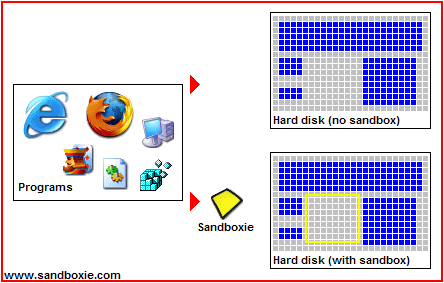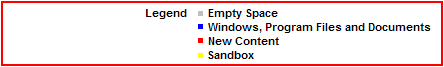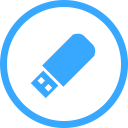File manager and Explorer replacement without installation.
Download Directory Opus Portable from Ge.tt (30.2 MB)
(md5: c633ec42e8370ab6b49f45efc2ab8038)
(Multilingual: SimpChinese,
TradChinese, Czech, Danish, Dutch, English, French, German, Greek, Hungarian,
Italian, Japanese, Korean, Norwegian, Polish, Portuguese, PortugueseBR,
Russian, Spanish, Swedish)
Extract and run DirectoryOpusPortable.
If trial period is less than 30 days (see in Help > Licence Manager), simply close the Directory Opus from systray or from File > Exit Directory Opus and then re-run again.
Language set by launcher according Windows localization, if you don't want: edit
DirectoryOpusPortable.ini with SystemLanguage=false.
You can replace Explorer with Directory Opus by editing
DirectoryOpusPortable.ini with ExplorerReplacement=true.
Auto Lister enabled by default, write AutoLister=false in DirectoryOpusPortable.ini if you want to disable it.
If you have TeraCopyPortable extracted next to
DirectoryOpusPortable: you can use it as default copy, move and
drag'n'drop handler by editing DirectoryOpusPortable.ini with
TeraCopyIntegration=true.
Settings of installed DirectoryOpus should be preserved.
When leaving: DO NOT forget to close from sytray and make sure DirectoryOpusPortableRuntimeData.ini (in \Data) has been removed by launcher.